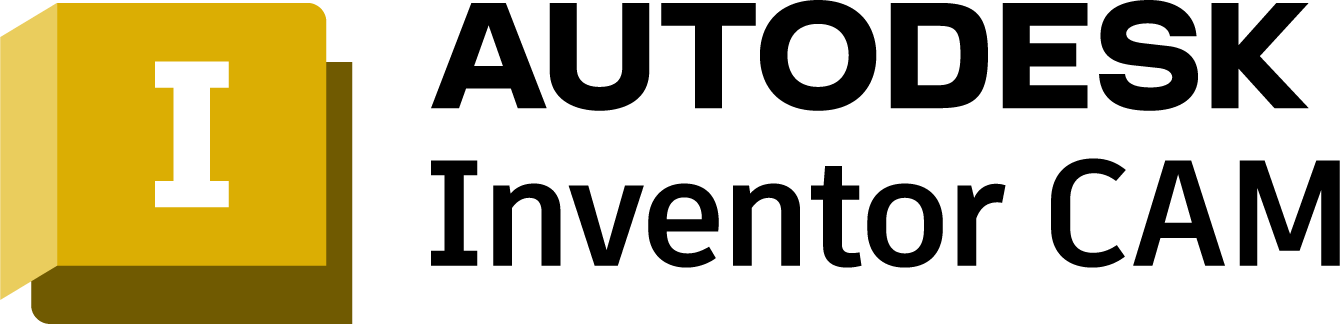Inventor Cam
What is Inventor CAM?
Autodesk® Inventor® CAM software simplifies the machining workflow with CAD-embedded 2.5-axis to 5-axis milling, turning, and mill-turn capabilities.
-
Seamless workflow for rapidly turning designs into machined parts directly inside Inventor
-
Advanced roughing strategy for efficiently removing a high volume of material while minimizing tool and machine wear
-
Powerful post processor system for quickly generating CNC code