Revit LT Suite
What is Revit LT?
A BIM (Building Information Modeling) solution for the self-starter, Revit LT™ is a cost-effective project workhorse for the small architecture studio or solo practitioner.
-
Get all the design to documentation power of Revit at a fraction of the cost.
-
Win more work where BIM is required.
-
Accelerate production workflows and standardize deliverables to reduce rework.
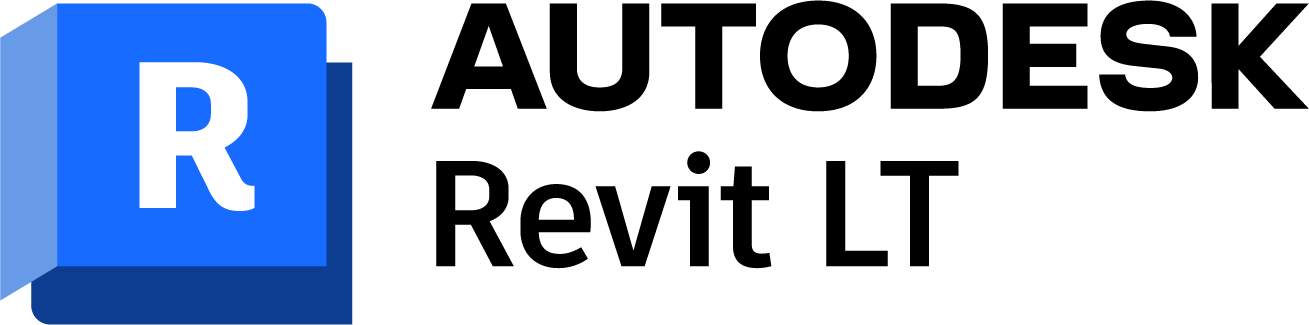
Nos produits
| Licence | Catégorie | Duration | Gross | Brut promo | Net CVAT | |||
|---|---|---|---|---|---|---|---|---|
| REVIT LT 2024 COMMERCIAL NEW SINGLE-USER ELD ANNUAL SUBSCRIPTION PN:828P1-WW3740-L562 | Revit LT Suite |
1 YEAR |
€ 565,00excluding VAT
€ 683,65including VAT |
- |
|
|||
| AUTOCAD REVIT LT SUITE 2024 COMMERCIAL NEW SINGLE-USER ELD ANNUAL SUBSCRIPTION PN:834P1-WW3740-L562 | Revit LT Suite |
1 YEAR |
€ 695,00excluding VAT
€ 840,95including VAT |
- |
|
