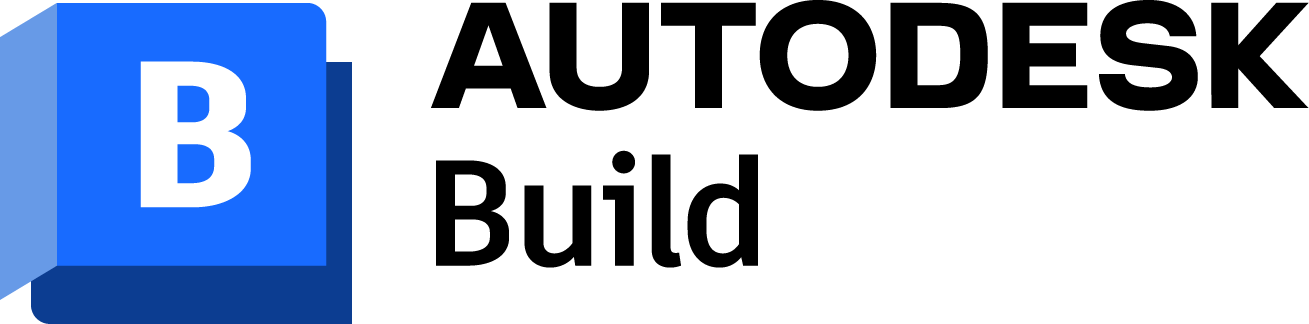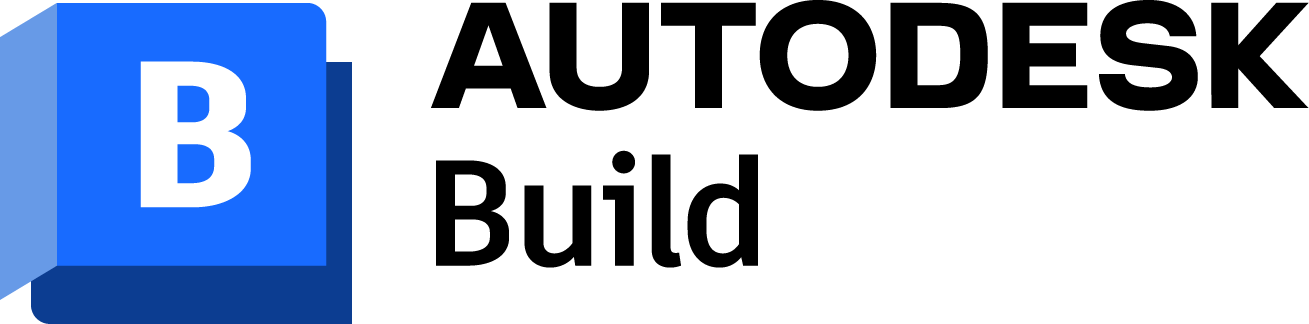Comprehensive site and project management software empowering all builders.
Project Management
Ensure projects stay on track; improve collaboration and reduce miscommunication, error and rework.
Quality Management
Track all issues in one place and resolve them earlier. Reduce costly rework and keep projects on schedule.
Safety Management
Develop easy-to-adopt, repeatable safety programmes and get all team members to take ownership of site safety.
File Management
Manage docs in a centralised, common data environment and ensure that teams are working from the latest models.
PlanGrid Build makes your life easier on the jobsite.
Access Data Online and Offline
Sync your project data at your convenience and enjoy full access to all information offline.
Complete Tasks Smoothly
Everybody on the team will love the intuitive user interface, which helps to complete tasks with ease.
Manage RFIs Effortlessly
Create an RFI in the blink of an eye and get notified as soon as your question is answered.
View Sheets and 3D Models
Lightning-fast sheet viewing helps you to find the information you need in seconds.
Fill in Checklists Onsite
Complete all safety, quality and daily reports right where and when the work happens.
Add Tags to Your Photos
Capture and share more detailed information by adding customised tags to your photos.
ADDITIONAL FEATURES
All Issues in One List
Create and view all design, quality and safety issues from one mobile app.
Simplified Submittals
Access approved submittals immediately from your app so you can build with full confidence.
Central Photo Gallery
Store all project photos, videos and 360 images in one place.
Mobile Snag Lists
Easy-to-use snag list and digital closeout tools ensure that your work is complete and compliant.