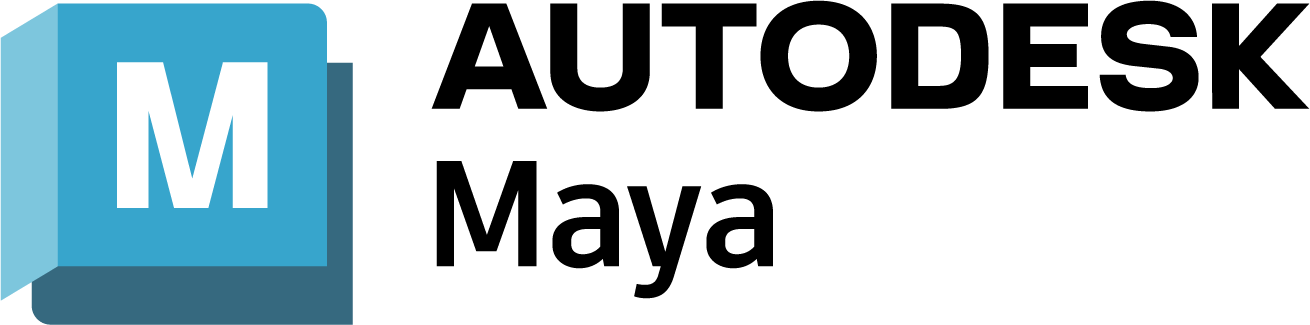Maya
What is Maya?
Maya is professional 3D software for creating realistic characters and blockbuster-worthy effects.
-
Bring believable characters to life with engaging animation tools.
-
Shape 3D objects and scenes with intuitive modeling tools.
-
Create realistic effects—from explosions to cloth simulation.