Revit
Revit® BIM software helps architecture, engineering, and construction (AEC) teams create high-quality buildings and infrastructure. Use Revit to:
-
Model shapes, structures, and systems in 3D with parametric accuracy, precision, and ease
-
Streamline documentation work, with instant revisions to plans, elevations, schedules, and sections as projects change
-
Empower multidisciplinary teams with specialty toolsets and a unified project environment
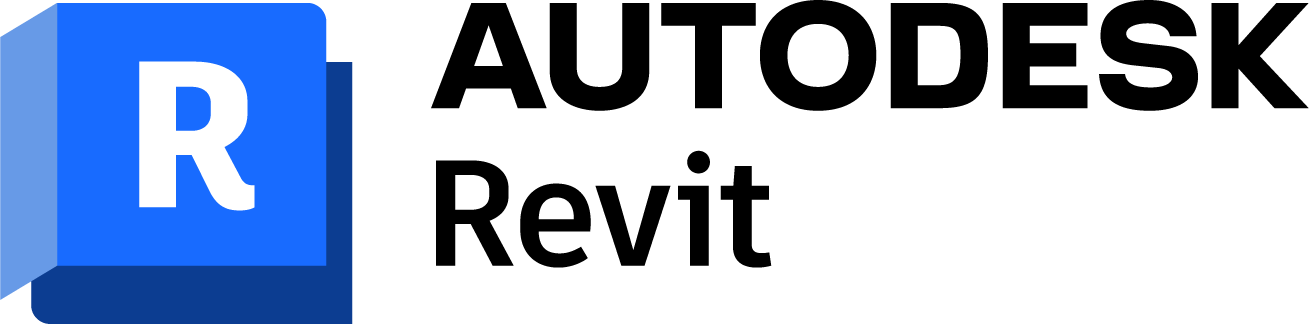
What you can do with Revit
Quickly define and document design intent
With tools for sketching, scheduling, annotating, and document production, Revit drives efficient BIM workflows and includes specialized tools and automation for every AEC discipline.
Connect seamlessly with project teams
Autodesk supports the way AEC project teams work together anytime, anywhere. With Revit cloud worksharing and Autodesk BIM Collaborate Pro, keep your teams in sync and your projects on track.
Explore, iterate, and refine design decisions
With integrated analysis tools and interoperability support for a broad range of CAD and BIM tools, Revit helps project teams uncover insights and drive outcomes with data.
REVIT FOR ARCHITECTURE
Design to documentation
Place walls, doors, and windows. Generate floor plans, elevations, sections, schedules, 2D and 3D views, and renderings quickly and accurately.
Analysis
Optimize building performance in early-stage design, run cost estimates, and monitor performance over the lifetime of the project and the building.
Visualization
Generate photorealistic renderings. Create documentation with cutaways, 3D views, and stereo panoramas to extend your design to virtual reality.
Coordination and collaboration
Share, sync, and iterate designs with engineers and contractors in Revit in a unified project environment.
REVIT FOR STRUCTURAL ENGINEERING
Concrete reinforcement
Model 3D concrete reinforcement in an advanced BIM environment. Create detailed reinforcement designs and shop drawing documentation with rebar bending schedules.
Design to detail workflows
Connect steel design and detailing workflows. Define design intent for a higher level of detail for steel connections in the Revit model.
Documentation
Create more accurate, detailed documentation of steel and concrete designs.
Analysis
Conduct structural analysis and export to analysis and design applications with the analytical model while you create the physical model in Revit.
REVIT FOR MEP ENGINEERING
Integrated design
Streamline the engineering design process with Revit. Coordinate and communicate design intent in a single model before construction begins.
Analysis
Conduct simulations and interference detection early in the design process. Use conceptual energy analysis data for engineering-driven calculations.
Documentation
Design, model, and document building systems in the context of a full building information model, including architectural and structural components.
Fabrication
Model for MEP fabrication with tools that automate the fabrication model layout. Prepare a model for detailed coordination of fabrication and installation.
Construction
Make more informed decisions
Use data-rich 3D models to make planning and preconstruction decisions earlier. Align your construction modeling efforts for downstream uses.
Connect design to detailing
Model steel connections with a higher level of detail. Use tools to better connect structural design to detailing, helping reduce time to fabrication.
Prepare for fabrication
Access product data and specifications in Revit models to clarify and move from design intent to fabrication and installation.
Improve communication
Use Revit models to coordinate onsite trades; detect clashes; sequence phases; and improve office-to-field efficiency, quality assurance, and quality control.
